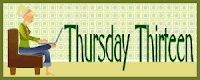
Computer Shortcuts ...
- Take you to the start of that line - Home
- Take you to the start of the document - Ctrl (control) + Home
- Take you to the end of that line - End
- Take you to the end of the document - Ctrl + End
- Create a new document - Ctrl + N
- Insert a page break - Ctrl + Enter
- Decrease font size - Ctrl + Shift + <
- Increase font size - Ctrl + Shift + >
- To change lowercase text to ALL CAPS - Ctrl + Shift + A
- To insert a date field - Alt + Shift + D
- Delete the word before the cursor - Ctrl + Backspace
- Delete the word after the cursor - Ctrl + Del
- Double-click to highlight the word the cursor is in
14.Triple-click to highlight the paragraph the cursor is in
PS I
I knew a few of these but I always forget the basics.To make a line like this type hr then add these < > remove the spaces !
I also won this set of Drawer Organisers from Sally Ann & Tricia @A Good sort.
Though my camera refuses to let me download the pictures right now!!!
Now ... if I just have a few minutes to reorganise my drawers.
Now ... if I just have a few minutes to reorganise my drawers.

7 comments :
Great list!! Always good to know! :)
Congratulations … and thanks! I’m aware of MANY of these shortcuts, but a few are new to me … and it never hurts to be reminded of what I know, but don’t always remember to do.
FYI - when you made this change to put comments 'in line' ... the option to check the little box isn't available ... just so you know. It's why I haven't made the change on my blogs because I respond like you do ... in comments.
Hugs and blessings,
wow I totally didn't know there was a cheat to making all small letters caps, let me try
smile, does not work in comments apparently!
@Monday through Sunday - I know - it makes things quicker too.
@Storyteller: Thanks for letting about comments I did not know.
@Alicia : YES *SIGH* a few work in comments - HOME,END & cursor but most will only work in documents - I have tested a few - they are very cool tricks the date field, new document, ALL CAPS,finding the cursor, increasing and decreasing the Font ... haven't tested them in blogger -
PS CONTROL Z works - undo's boo boos
Great list f short cuts!!
Hi, Trish,
Thanks for stopping by my blog. :)
The only shortcuts I use regularly are Ctrl+ c, Ctrl+ v, and Ctrl+z. Oh, yes: Ctrl+ a, also.
that was informative. i prob didnt know half of those! i think i always end up doing things the long way!
Post a Comment
Thank you for your comment.
Please know that even when I do not respond specifically to your comment - I treasure each comment made and consider it a thoughtful act of friendship.
https://www.blogger.com/blogger.g?blogID=14131376#othersettings
So what do you have to say ? Share with me ...
add your ingredients to this recipe we call life.